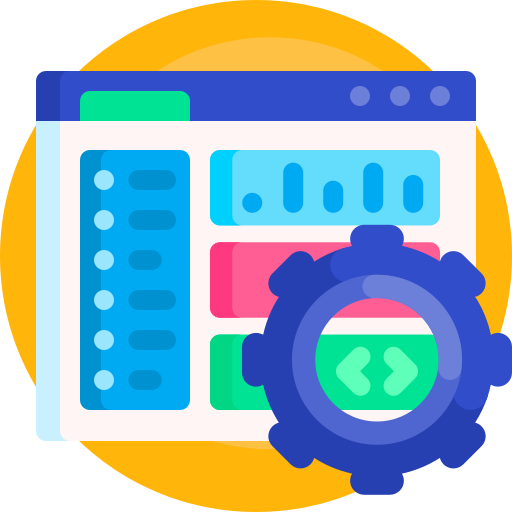This document outlines the simplified steps to install and run both the web application and the CLI tool on one machine.
Prerequisites
Before starting, ensure that these software packages are installed on your system:
- Python (3.x or higher)
- Docker (including Docker Compose)
- Git
Install and Run the CMS Cloud Manager App
a. Navigate to the App Directory
Change directory to the folder where the web application source code is located:
cd /path/to/your/appNote: Adjust the path to where you have the app source code on your machine.
b. Build and Start the App with Docker Compose
Ensure that your Docker daemon is running. Then, build and start the application containers using Docker Compose:
docker-compose up --build -dThis command builds the Docker image for the app and runs it in detached mode.
c. Verify the Application is Running
List the running Docker containers to ensure your app container is active:
docker psIf you need to view the application logs for troubleshooting, run:
docker logs <container_id_or_name>Replace <container_id_or_name> with the actual container ID or name from the output of docker ps -a.
Install the CMS Cloud Manager CLI Tool
a. Clone the Repository
Change directory to the folder to contain the CLI tool:
cd /path/to/cmscm/
git clone https://github.com/cmscloudmanager/cli.gitNote: Replace
/path/to/cmscm/with the actual location of your CLI tool source code.
b. Navigate to the CLI Tool Directory
Change directory to the folder containing the CLI tool:
cd /path/to/cmscm/cli/c. Install the CLI Tool with pip
Install the CLI tool using Python’s package installer. For development purposes, you might choose to install it in editable mode:
python3 -m venv .venv
source ./venv/bin/activate
pip install -r requirements.txtd. Run the CLI Tool
After installation, run the CLI tool:
python3 main.py deploy ~/my_manifest.ymlFinal
You have now installed both the CMS Cloud Manager App and CLI Tool on your local machine. If you run into any issues or need more detailed instructions, please refer to the app.md and cli.md files in the documentation repository.
Enjoy using CMS Cloud Manager!
(optional) Clone the Documentation Repository
Clone the repository that contains the installation instructions and additional documentation:
git clone https://github.com/cmscloudmanager/docs.gitInside this repository, you’ll find two key documentation files:
app.md(for the web application)cli.md(for the CLI tool)
These documents provide more detailed guidance if needed.